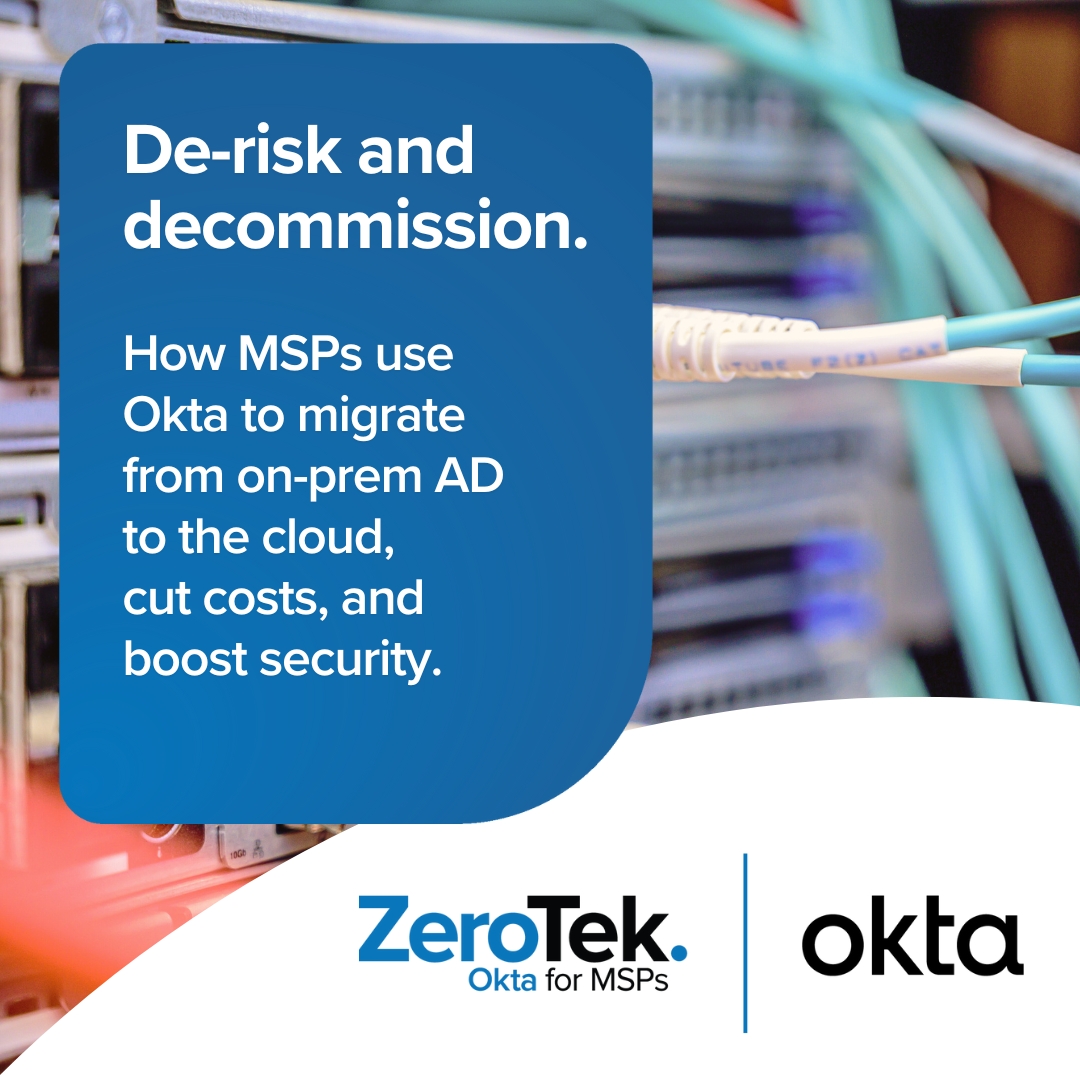Key Takeaways
- Clear path off AD – Integrate Okta with on-prem AD, make Okta the identity authority, and retire AD on your schedule.
- Immediate security gains – Centralize identity and authentication in Okta; enforce FIDO2/WebAuthn and FastPass to shrink the attack surface.
- Lower costs, fewer tickets – Automate M365 and SaaS app provisioning; cut server spend, lockouts, orphaned licenses, and manual fixes.
- Better user experience – Deliver fast SSO and passwordless access across apps; give distributed teams low-friction, day-one logins.
- Built for MSP operations – ZeroTek adds multitenant control, MSP-grade RBAC/audit, and usage-based billing for faster standardization and easier management.
Sections
- From on-prem Active Directory to cloud: an MSP guide to Okta-led IAM
- Why Okta-led identity beats AD user mastery for MSPs
- When to make Okta the identity master (and when to consider keeping AD)
- How to switch an AD-integrated Okta org to Okta-sourced identity (safe, MSP-friendly sequence)
- Decommission on-prem AD: the MSP checklist
- Why Okta + ZeroTek beats Microsoft Entra ID for MSPs
- On-prem (AD) to cloud (Okta): Example rollout for a 120-seat professional services firm
Sections
- From on-prem Active Directory to cloud: an MSP guide to Okta-led IAM
- Why Okta-led identity beats AD user mastery for MSPs
- When to make Okta the identity master (and when to consider keeping AD)
- How to switch an AD-integrated Okta org to Okta-sourced identity (safe, MSP-friendly sequence)
- Decommission on-prem AD: the MSP checklist
- Why Okta + ZeroTek beats Microsoft Entra ID for MSPs
- On-prem (AD) to cloud (Okta): Example rollout for a 120-seat professional services firm
Key Takeaways
- Clear path off AD – Integrate Okta with on-prem AD, make Okta the identity authority, and retire AD on your schedule.
- Immediate security gains – Centralize identity and authentication in Okta; enforce FIDO2/WebAuthn and FastPass to shrink the attack surface.
- Lower costs, fewer tickets – Automate M365 and SaaS app provisioning; cut server spend, lockouts, orphaned licenses, and manual fixes.
- Better user experience – Deliver fast SSO and passwordless access across apps; give distributed teams low-friction, day-one logins.
- Built for MSP operations – ZeroTek adds multitenant control, MSP-grade RBAC/audit, and usage-based billing for faster standardization and easier management.
From on-prem Active Directory to cloud: an MSP guide to Okta-led IAM
Modern MSPs live in a hybrid reality where some clients still cling to legacy tech like on premises Active Directory (AD), while also expecting frictionless access to cloud apps. If you’ve got customers like this, the fastest way to simplify their digital identities, close security gaps, and future-proof your stack is to integrate Okta with on-prem AD—then make Okta the single source of identity. Once Okta is authoritative on digital identities, you can streamline operations, move off AD (or at least push AD downstream), and deliver a highly secure passwordless experience with Okta that your customers love.
This article walks through (1) why Okta as the identity authority (which we sometimes refer to as Okta user mastery) is the better operating model for MSPs who understand the importance of identity and access management (IAM), (2) how to flip an AD-integrated Okta org to Okta mastery safely, and (3) a practical decommissioning checklist when you’re ready to retire on-prem AD altogether. We’ll also touch on why Okta delivered through ZeroTek beats Microsoft Entra ID for MSPs who want to deliver a robust identity and access management (IAM) service across their customers.
“When you get users off AD and onto Okta, you shrink the attack surface, improve security, and increase availability. With Okta, we automate user provisioning and set up passwordless login with Okta FastPass for benefits all around. My clients love it. And ZeroTek makes Okta very, very accessible.”
— Benjamin Katz, CTO, Boston Tech Advisors
Why Okta-led identity beats AD user mastery for MSPs
- One authoritative identity = fewer gaps. Okta becomes your single source of truth, consolidating accounts from SaaS apps, legacy directories, and HR systems. That consolidation eliminates identity drift, reduces manual work, and sets you up to configure Zero Trust policies that are consistent across customers.
- Automated lifecycle = less ticket churn. With Okta Lifecycle Management (LCM), you can auto-provision and deprovision across hundreds of popular apps—day-one access in, day-last access out—without any “swivel chair work”. More than 800 of Okta’s pre-built app SSO integrations support provisioning end-to-end.
- Integrate almost anything. The Okta Integration Network (OIN) offers 8,000+ pre-built SSO integrations, making it easy for MSPs to standardize while still meeting unique client needs quickly with Okta. Most integrations take minutes, not hours.
- Passwordless-ready user experience. As a legacy on-premises directory service, Active Directory includes authentication capabilities but was not designed for modern, passwordless methods. Okta supports phishing-resistant FIDO2/WebAuthn and offers Okta FastPass—so your roadmap to going passwordless is straightforward once you’re using Okta.
- Built for multitenancy—with ZeroTek. ZeroTek gives you a single dashboard to see and manage all customer Okta orgs, with MSP-specific RBAC, deep auditing, and consumption-based licensing that mirrors how you bill. Actions you take in ZeroTek run instantly in Okta.
When to make Okta the identity master (and when to consider keeping AD)
In most cases, you and your clients will be better served when you integrate Okta with AD and configure users to be Okta-mastered. If a client’s daily work critically depends on existing GPOs, legacy apps, or on-prem workflows that you truly can’t modernize yet, you may need to keep AD as the identity master for a time. Otherwise, move identity and authentication authority to Okta and let AD function as a downstream directory until you’re ready to retire it. Okta-mastered deployments can be configured to secure access to AD and AD-joined machines—easy for legitimate users to access while keeping out bad actors.
Important behavior when switching: the moment you flip to Okta-mastered, Okta emails all AD-synced users a secure password-reset link. That link expires after one hour. If someone misses the window—which is likely—an Admin can easily re-issue it using the Reset password link action in ZeroTek. Build communications and office hours into your cutover plan to minimize help-desk load.
How to switch an AD-integrated Okta org to Okta-sourced identity (safe, MSP-friendly sequence)
Below is a short, field-tested flow Admins can follow if you’ve already integrated on-prem AD with Okta but are still have delegated authentication enabled. This can include AD-mastered configurations, or where user identities are Okta-sourced but still using AD for authentication. If you are working with an integration that has AD sourcing but delegated auth is already deactivated, skip step 2.
01. Communicate the cutover.
Notify users about the upcoming password email, the one-hour expiry, and where to go for support. Use ZeroTek to easily re-issue the link if anyone misses the window.
02. Deactivate delegated authentication to AD.
- Okta Admin Console > Directory > Directory integrations > Active Directory > Provisioning tab > Settings > Integration > clear Enable delegated authentication to Active Directory > Save.
- On the Disable Active Directory Authentication screen, select Create Okta password (recommended) > click Disable AD Authentication. This triggers the password-reset workflow noted above.
03. Configure Okta-mastered “To Okta” settings.
- Provisioning > Settings > To Okta
- General: set Schedule import = Never.
- User Creation & Matching: set Imported user is an exact match to Okta user if = Email matches.
- Clear Confirm matched users and Confirm new users (no manual approvals).
- Profile & Lifecycle Sourcing: clear Allow Active Directory to source Okta users (Okta becomes master).
04. Configure “To App” (to AD) so Okta pushes down.
- Provisioning > Settings > To Okta > Enable Create Users, Update User Attributes, Deactivate Users, and Sync Password. This allows Okta to write the mastered identity (and lifecycle events) back to AD as needed.
- When you enable Update User Attributes, click Ok on the warning Okta displays, then select the option to Update OU when the group that provisions a user to AD changes.
05. Validate your cloud dependencies.
Test end-to-end provisioning from Okta to M365 by creating a sample user and confirming creation in M365. If it doesn’t work, make sure you’ve configured your Okta-M365 integration for Okta-to-M365 user provisioning.
The ZeroTek advantage for MSPs
While the instructions above will work for anyone, ZeroTek Partners have an advantage because we show them how to ensure a broadly robust implementation. This begins with our baseline security setup of the Okta org, which optimizes the org for security and scalability. With this strong foundation, ZeroTek Partners integrate AD and Okta with clear guidance on how to:
- Harden the service account required by the integration.
- Prepare customer environments to ensure a successful integration.
- Install the Okta AD agent.
- Determine exactly what you should (and shouldn’t) import into Okta from AD.
- Integrate M365 with Okta once the AD integration is complete.
Decommission on-prem AD: the MSP checklist
When you’ve had an Okta-mastered Active Directory integration in place for a while and validated downstream dependencies, MSPs typically choose to retire AD entirely to eliminate server, patching, cooling, and physical security costs.
Use this checklist before you decommission AD:
✅ All human users from on-prem AD exist in Okta. Validate in Okta or ZeroTek.
✅ All users have Okta passwords set. Even if you’re going passwordless, Okta still requires each account to have a password on record.
✅ Provisioning from Okta to M365 works. Create a test user in Okta; confirm its M365 account is created and licensed correctly.
✅ No apps still rely on on-prem AD. If any do, retire them, retool them for Okta, or replace with cloud-native alternatives.
✅ Microsoft Entra Connect Sync is removed from on-prem servers to be certain no provisioning continues between AD and M365.
Once all of the above criteria are true—and after creating a change window and rollback plan—you can safely decommission AD and keep the directory footprint cloud-only in Okta.
What if there are still AD-dependent apps and you can’t move off AD right away? You can still move as many users off AD as possible to reduce the attack surface, use Okta to harden security with strong authenticators, then decommission on-prem AD entirely when you’ve eliminated all dependencies.
Next steps: Stage your move to passwordless authentication
When you’re ready, most MSPs look at going passwordless with Okta FastPass, which leverages strong phishing-resistant biometric authenticators like Face ID and fingerprint recognition. Depending on the customer, going further and configuring even a subset of users for device trust is appropriate to lock down sensitive apps and access.
Why Okta + ZeroTek beats Microsoft Entra ID for MSPs
If you’re looking at migrating away from on-prem AD, migrating to the cloud, and implementing a robust IAM solution, you might also be evaluating Entra ID. One of our most popular blog posts covers this in detail, but here’s a quick summary of why we think Okta with ZeroTek is the superior solution for MSPs:
- Vendor-neutral + cloud-first. Okta is designed to integrate widely, not to pull you deeper into a single ecosystem. That matters when you support SMBs with mixed stacks and frequent app changes. ZeroTek’s analysis explains why MSPs deploy and scale faster and more reliably with Okta than with Entra ID or on-prem directories.
- 8,000+ SSO apps; deep provisioning catalog. The breadth of the Okta Integration Network (OIN) (and 800+ LCM integrations) reduces custom work and speeds client timelines.
- Operational immediacy vs. policy latency. When technicians troubleshoot, you need changes to take effect now. Entra Conditional Access can suffer up to 24-hour policy-propagation latency, which is unacceptable when you’re mid-incident. ZeroTek highlights this in our MSP evaluation checklist.
- Purpose-built multitenant operations. ZeroTek gives you one pane of glass for all customers, MSP-tuned RBAC, cross-customer audit, and the ability to create new Okta orgs in seconds—with monthly, consumption-based licensing so you bill exactly like you sell.
- Device trust and context-aware access policies. Okta’s adaptive MFA, device trust, and ThreatInsight controls are straightforward to deploy at scale—ZeroTek’s best practices show how to tune geofencing, session limits, and phishing-resistant requirements by role and risk.
- Support that understands MSP realities. ZeroTek equips your team with comprehensive onboarding tailored to MSPs, self-guided training, and MSP-centric Okta support from Okta Certified Consultants—so you ramp fast and standardize confidently across your book of business.
On-prem (AD) to cloud (Okta): Example rollout for a 120-seat professional services firm
While the initial setup and core directory integrations can be completed in a day, many MSPs take a phased approach. The schedule is in your hands.
- Day 1: Groundwork. Stand up a new Okta org via ZeroTek and complete our recommended baseline security configuration, which includes creating network zones (Country/Region, Office IP, Tor block, MSP-Okta infrastructure), adding authenticators (FIDO2/WebAuthn, Okta Verify), configuring core access policies, and configuring general Okta security.
- Day 1-3: Integrate AD and M365; designate Okta as identity authority. Deactivate delegated AD auth, configure users to be Okta-mastered, and roll out the user password email wave in alignment with your communication plan. Okta authenticator enrollment is easy and typically doesn’t impact support, but be ready to assist outliers.
- Day 2-5: Add SSO access from Okta to all required SaaS apps. Most SSO integrations take minutes.
- When ready to retire AD: validate cloud dependencies and decommission prep. Prove M365 provisioning, confirm zero remaining on-prem AD dependencies, and confirm Entra Connect Sync is gone. Move to passwordless (Okta FastPass) for most users and configure device trust for sensitive apps.
RESULT: Identity lives in Okta; AD is either downstream or gone. Your help desk handles fewer lockouts and license changes, onboarding is automatic, and your clients enjoy fast, secure sign-in across apps.