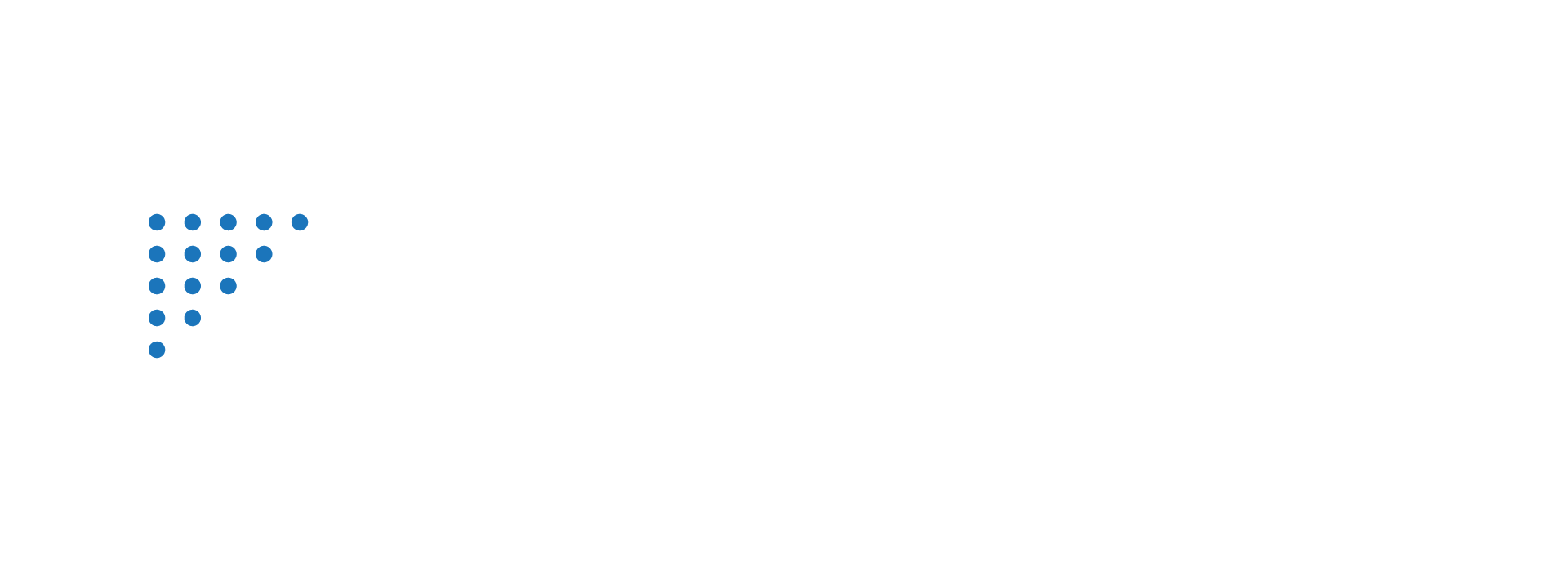Okta MFA for desktop sign-on
Deliver frictionless IT security from desktop to cloud.
Extend Okta MFA to desktop sign-on.
Strengthen security from the desktop lock screen—with zero friction.
Secure, seamless desktop access
ZeroTek uses TecMFA and TecZERO—Okta-compliant credential providers—to bring Okta MFA to desktop sign-on without compromising user experience.
- TecMFA prompts users to authenticate directly from the desktop lock screen, based on the MFA and adaptive sign-on policies already defined in Okta, and works for Windows, MacOS, and Linux machines.
- TecZERO brings Okta’s secure passwordless authentication experience to Windows machines.
Why extend MFA to the desktop?
- Context-aware security – Deliver an intuitive user experience with Okta’s security policies tailored to the user’s context—device, location, behavior, and more.
- Stronger protection against credential compromise – Even if credentials are reused or stolen, MFA at desktop sign-on helps ensure devices stay protected.
- Compliance and insurance readiness – Reduce risk, support regulatory compliance, and meet requirements for stringent cyber insurance policies.
When you’re ready to learn more, book a call with us.
ZeroTek | Okta + TecMFA or TecZERO
Context-Specific MFA
Enforce MFA policies that depend on network or online status.
Okta allows you to define appropriate MFA policies by context. For example, stricter MFA might be configured for out-of-network devices than for in-network devices; or depend on whether the machine is online or disconnected from the Internet.
User-Specific MFA
Enforce different MFA policies for different user types.
Meet specific customer needs by configuring different MFA policies for different user types, such as Local Standard User, Local Admin User, Domain User, Domain Admin, Azure User, and Microsoft User.
Privileged Access Protection
Require MFA for privileged access.
Make MFA required to access User Account Control (UAC) settings.
RDP and VDI Protection
Secure remote logins for RDP and VDI sessions.
Require MFA for RDP sessions and VDI (Citrix, Microsoft RDS, VMware Horizon, etc.)
Administrator Bypass
Allow Administrator MFA bypass to user devices.
Allow Administrators to provide bypass codes to users that don’t have access to their factor.
Remote Deployment
Remotely deploy installer packages to relevant devices.
Installer packages can be easily and quickly deployed to all relevant devices through an RMM, Intune or other package deployer.